Download Now
Choose your preferred download option below:
MTK Support
• Supports MTK Universal with one-click operation.
• Chip SoC: MT6739, MT6739W, MT6750, MT6755, MT6761, MT6762, MT6765, MT6768, MT6771, MT6785, MT6779, MT6873, MT6875, MT6883, MT6885, MT6889.
• Adds new chips MediaTek Dimensity 1000, Dimensity 1000+, Dimensity 1000C, Dimensity 1000L.
• Compatible with various manufacturers like Xiaomi, Oppo, Realme, Vivo, Alcatel, ZTE, Nokia, Lava, Infinix, Tecno, Gionee, LG, and Meizu.
• Supports unlock/relock bootloader, format/wipe partition, and factory reset/erase FRP.
TFT MTK Module Ver 5.0.3 Overview
• Security: Brom offers Reset Protection FRP, Reset KG, Reset MDM, Backup IMEI, Factory Reset / FRP Reset, and Read RPMB.
• Xiaomi: Remove MiAccount, Reset Mi Account / FRP, Remove Huawei ID, Remove Password Keep data, and Reset PassCode Keep Data Mth1.
• Services: Brom offers Realme / Oppo / Vivo Fix Unknow Baseband, Permanently Unlock, Reset NV Data, Unlock Bootloader, Auth Bypass, NVRAM Erase, Disable Verity / Realme, Fix Unknow Baseband.
• Extra: Brom offers Remove For Demo Vivo, Remove For Demo Oppo, Restore Boot / Vbmeta, Read Dump Preloader, and Read Dump Boot.
• Functions: Bypass FRP, Reset FRP, Remove Lock Screen, Reset PassCode, Reset Oppo ID, Remove Huawei ID, Factory Reset / Wipe Data, Read Info, Read Info, Reset Mi Account, Reset Micloud, Enable Diag, Wipe Data/Cache, Disabling Sony Xperia Protect, Vivo service system execution, Add Arabic, Enable Mobile Data.
• Repair: Repair IMEI, Generate IMEI, Restore IMEI, Fix IMEI Null Baseband Unknow, Read Nv Data, Reset EFS, Fix Wifi Forget, Fix Wifi Run, Patch Certificate.
Huawei Mediatek Updates
• Improved ID removal for MTK MT6853, MT6873.
• New models: Huawei Enjoy 20 5G, Huawei Nova 8 SE, Nova 7 SE, Enjoy Z, Enjoy 20 Pro DVC-AN20, Honor X10 Max, Honor 30 Lite, and Honor Play4 5G.
MTK Universal Update for MT6757, MT6757T, MT6757CD [Beta]
• Added Factory Reset, FRP, Flashing, and Unlock Bootloader for various devices.
• Includes Alcatel Idol 5s, Meizu M3X, Meizu E2 M2E, Meizu M10 M1918, Meizu Pro 7 M1792, M1792L, Meizu X U30, BLU Vivo X, BLU View Mega, Gionee S10, Gionee A1 Plus, Infinix Hot 7 Pro, Infinix Zero 5 Pro, Lenovo K8, Tecno Phantom 8, Ulefone Armor 2, BLU View Mega, UMiDIGI Z1, S2, S, Oukitel WP5000, Doogee Y7 Plus, Neffos N1.
• Download file ending in.exe using RAR extractors like Winrar or 7zip.
• Open file by clicking twice in Downloads folder.
• Note: Run with administrative privileges for proper functionality.
• Follow screen instructions for successful installation.
• Launch application from Start menu (Windows 7) or Start Screen (Windows 8,10).
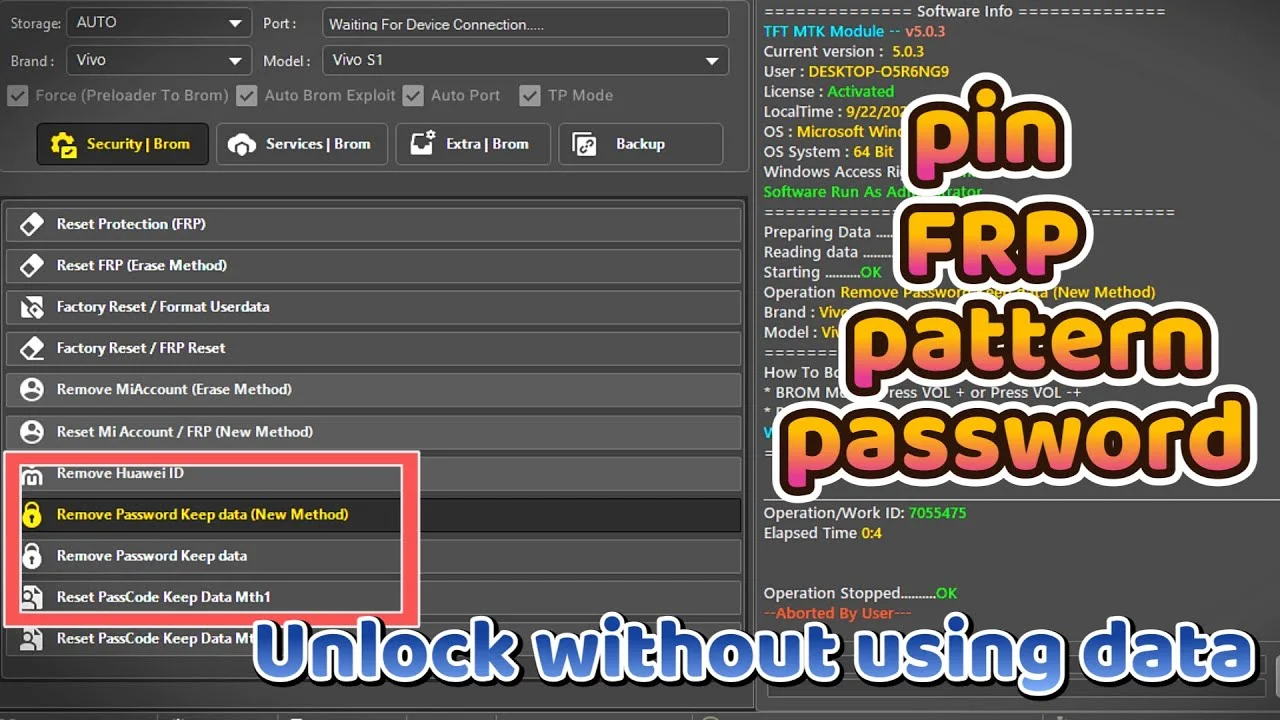
0 Comments